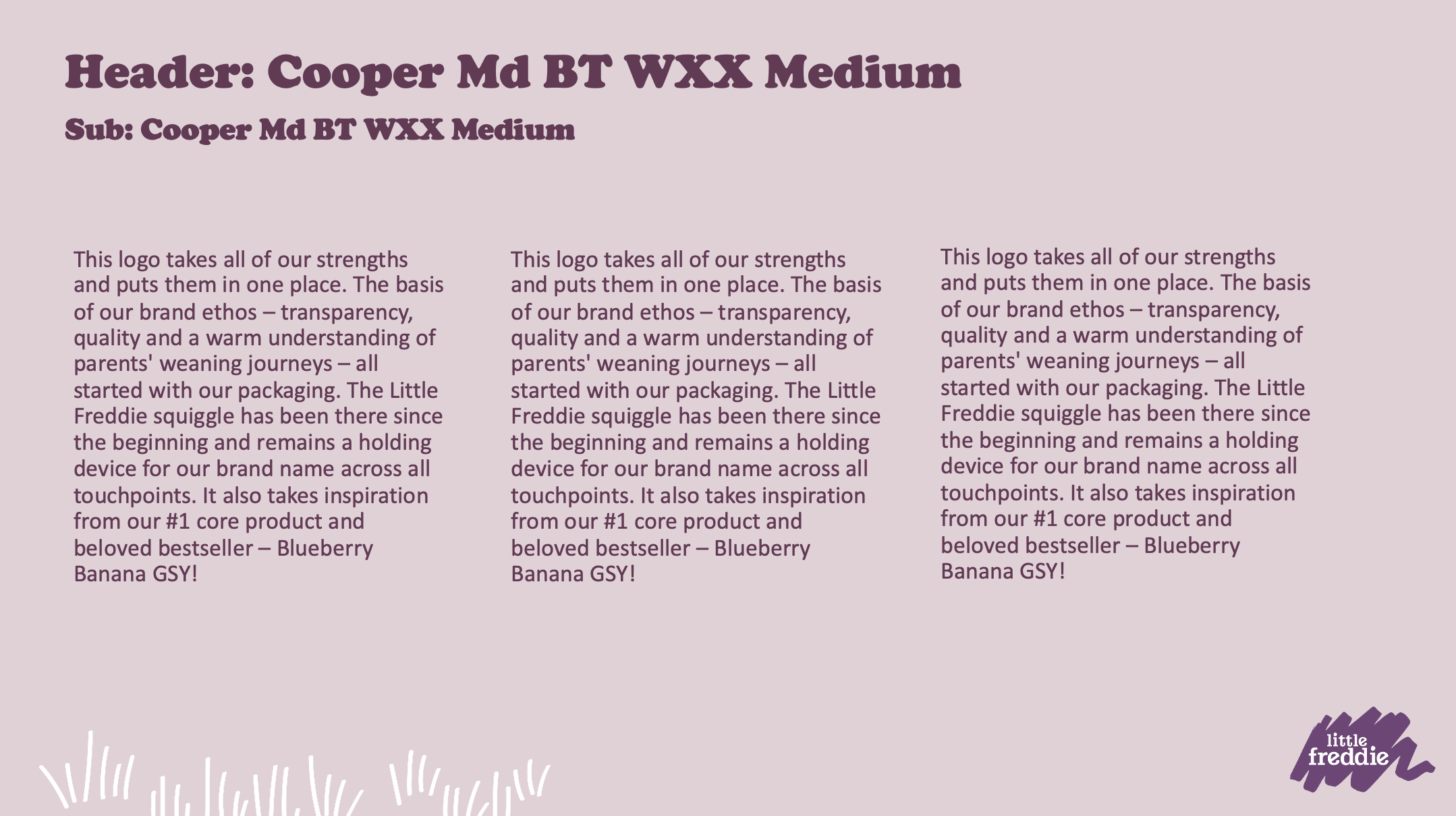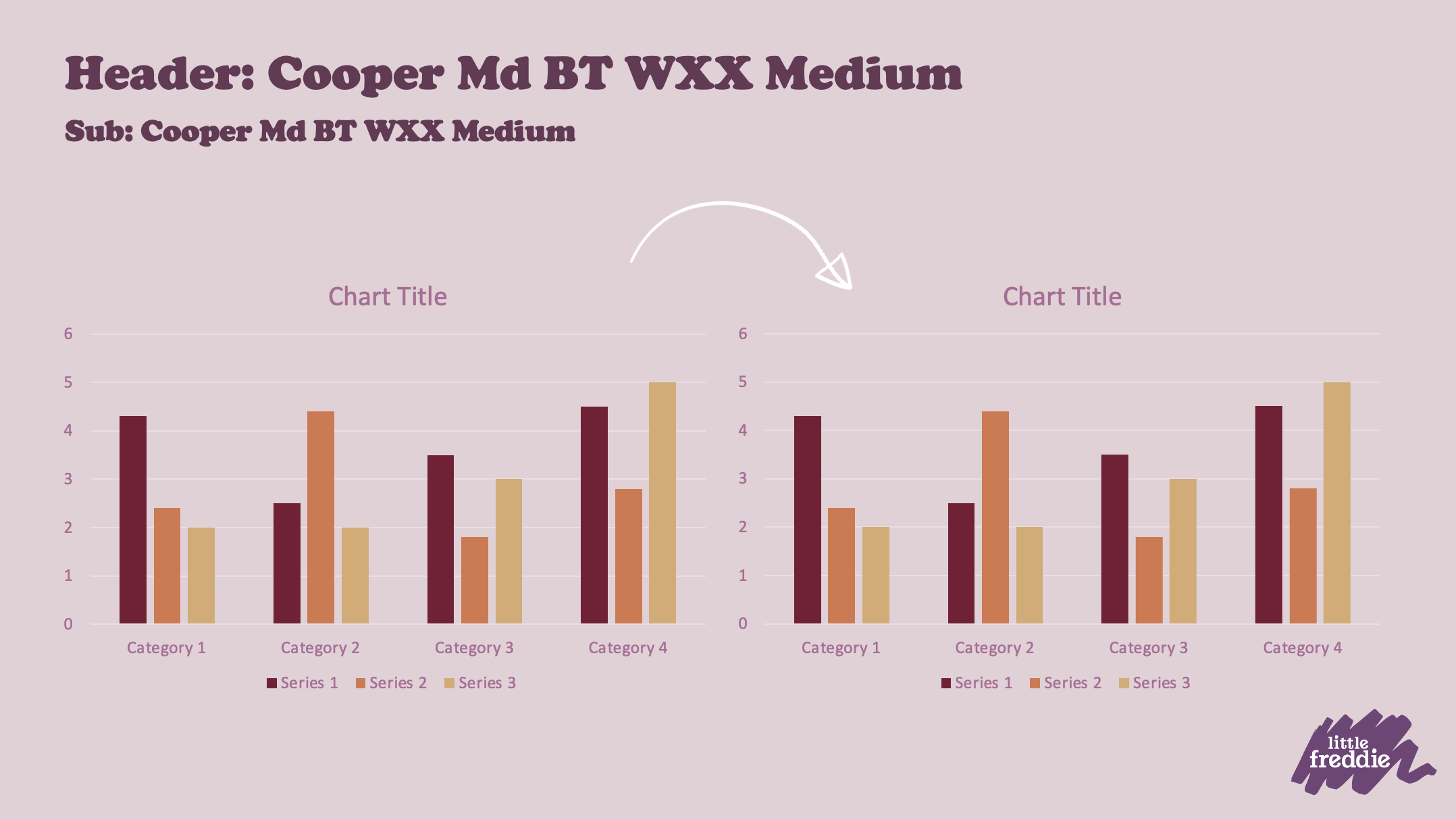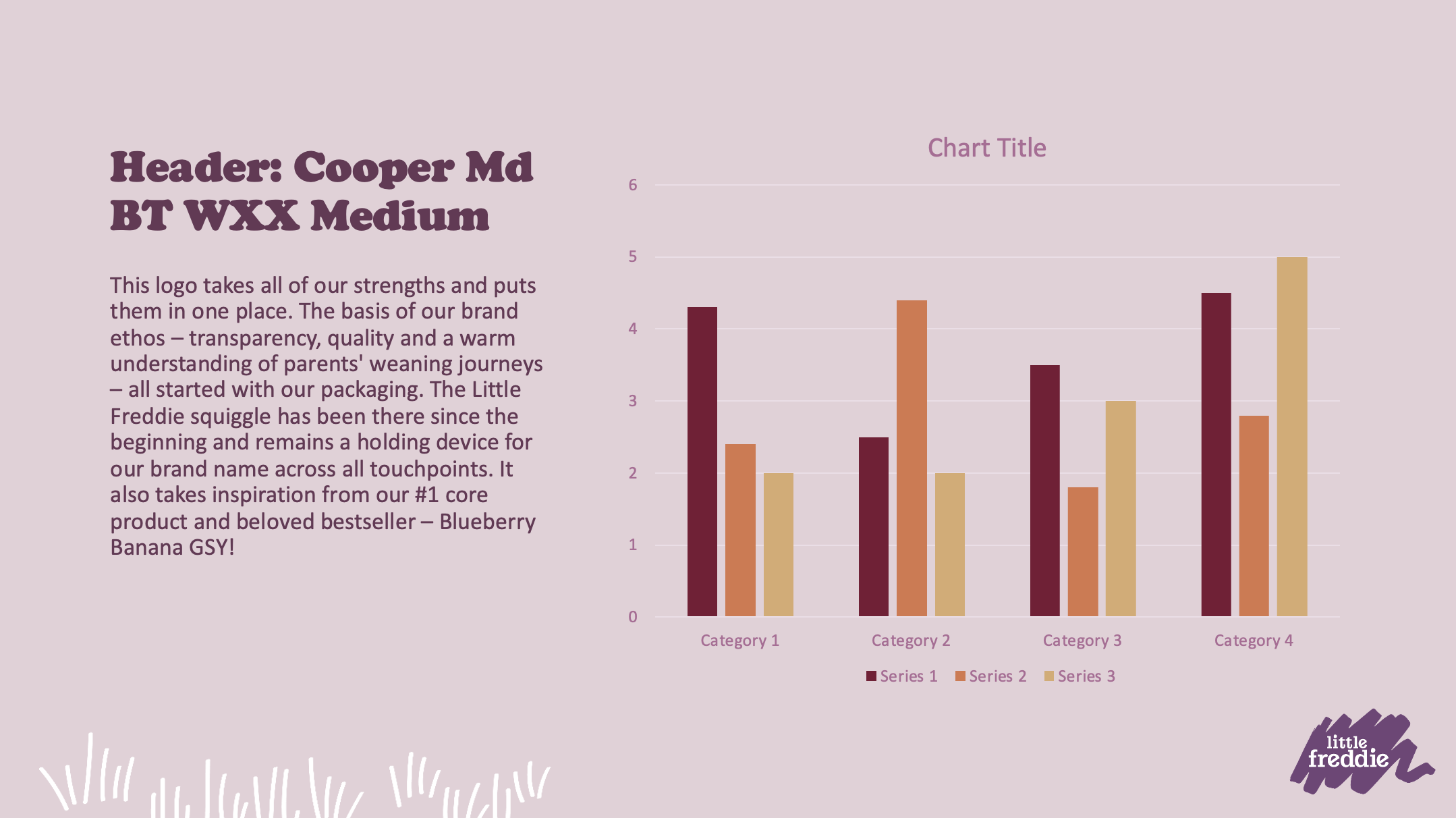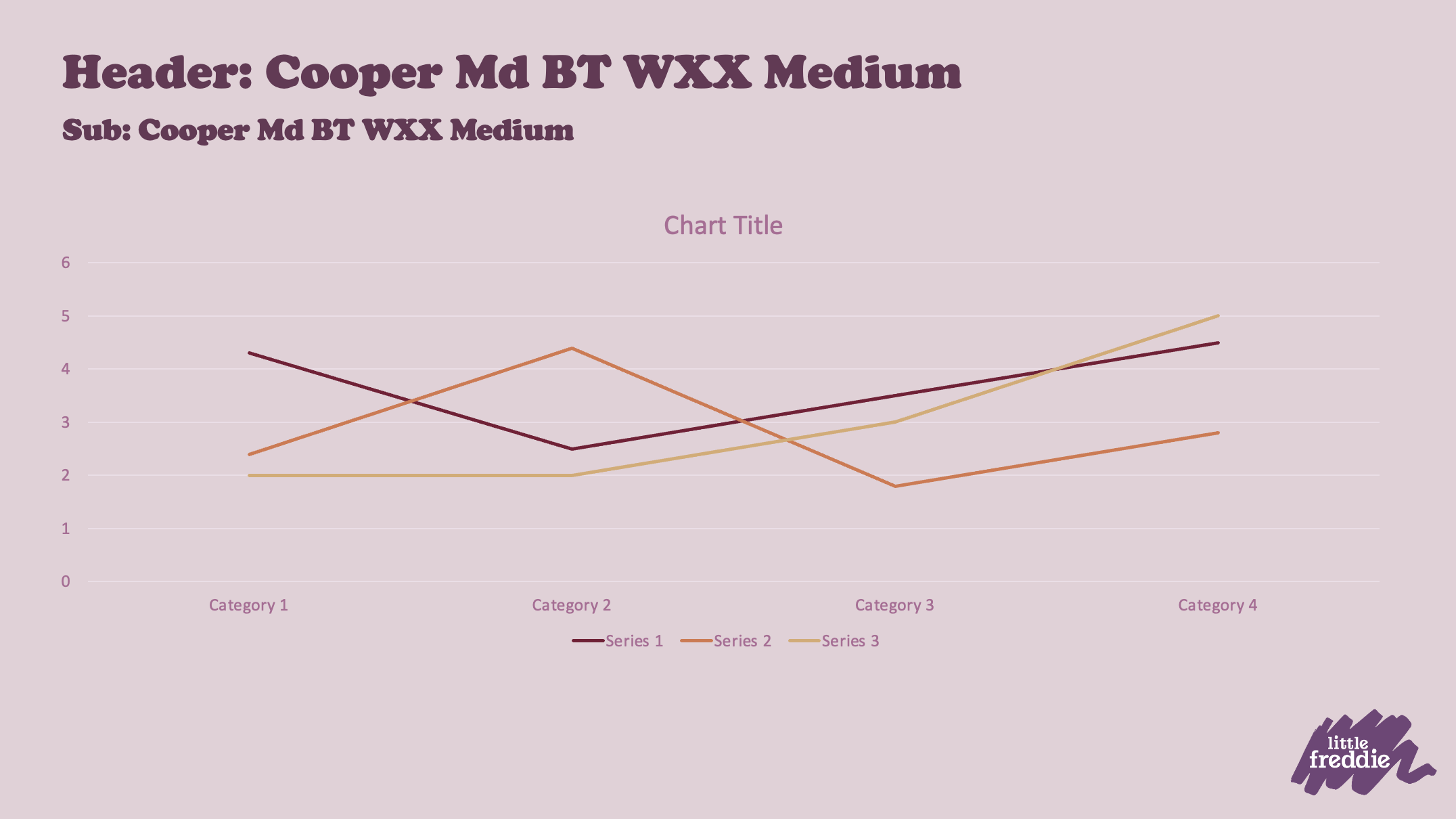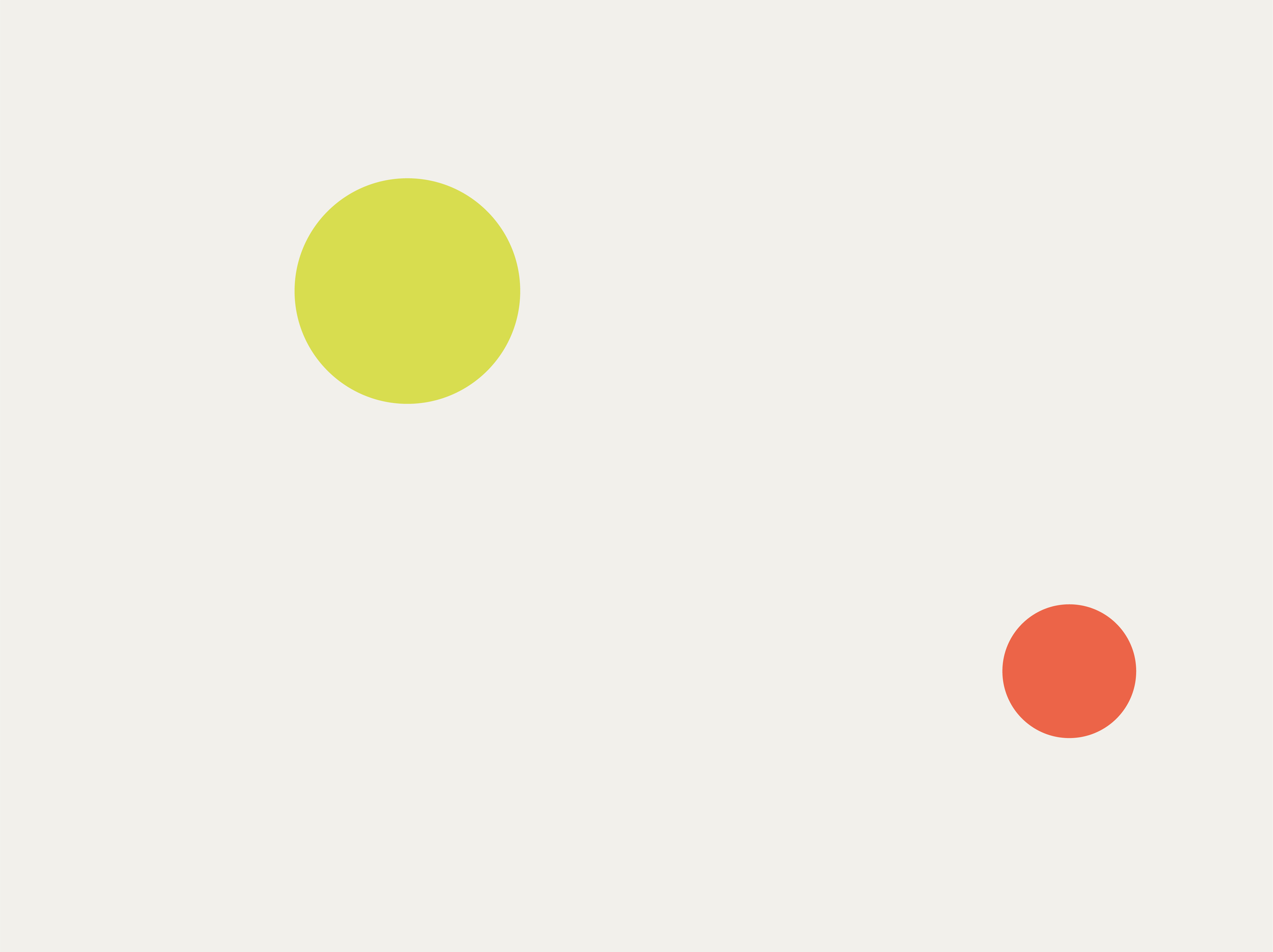
Little Freddie
Master Deck Slide Design
To design a visually impactful master PowerPoint deck for company-wide use, aligning closely with established brand guidelines. The deck needs to be highly intuitive, enabling employees to easily create polished, visually consistent slides for reports and presentations across both internal and external audiences.
Digital | Layout Principles | Typography | PowerPoint
Slide Master Set Up:
Slide Layouts: Build multiple layout options that users can select easily.
Placeholder Management: Include placeholders for titles, subtitles, body text, images, charts, and icons with proper formatting presets.
Locked Elements: Lock down branding elements (e.g., logos, footers, page numbers) so users can't accidentally move or delete them.
Key Features:
Brand Alignment:
Logo Usage: Correct size, placement , and clear space requirements.
Colour Palette: Exact brand colours using RGB/Hex codes for on-screen consistency.
Typography: Approved brand fonts installed and embedded.
Imagery Style: Guidelines for photo style and usage.
Iconography: Branded icon sets that match the visual language of the brand.
Flexibility for End Users:
Editable Sections: Allow non-designers to easily input text, images, and charts without breaking the design.
Pre-Formatted Text Styles: Use built-in font styles for titles, headings, body copy, and footnotes so the formatting is consistent even with user edits.
Easy-to-Use Components: Pre-made tables, charts, and diagrams that match brand style but are simple to adapt.
The Outcome
A total of 59 slides were created, offering a selection of title slides, break pages, charts, content heavy and image lead slides. The deck in its entirety was cohesive and easy to use, providing the business with a strong PowerPoint deck that was rolled out across the business to make professional reports and presentations.